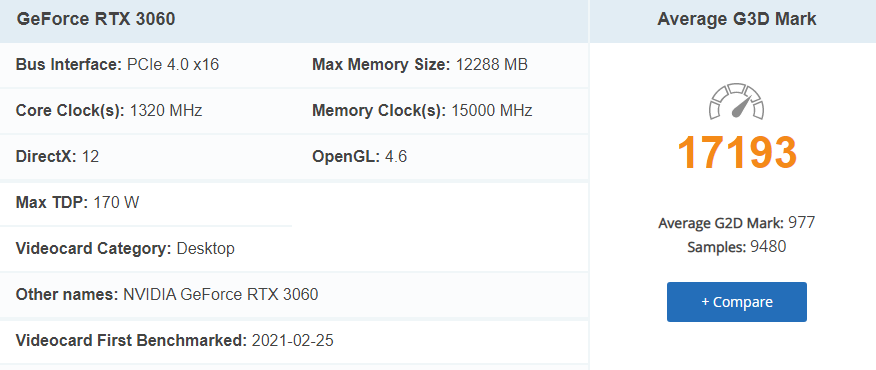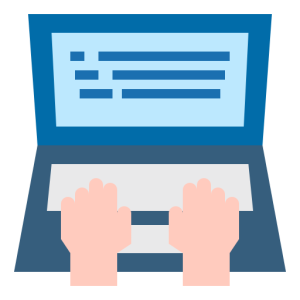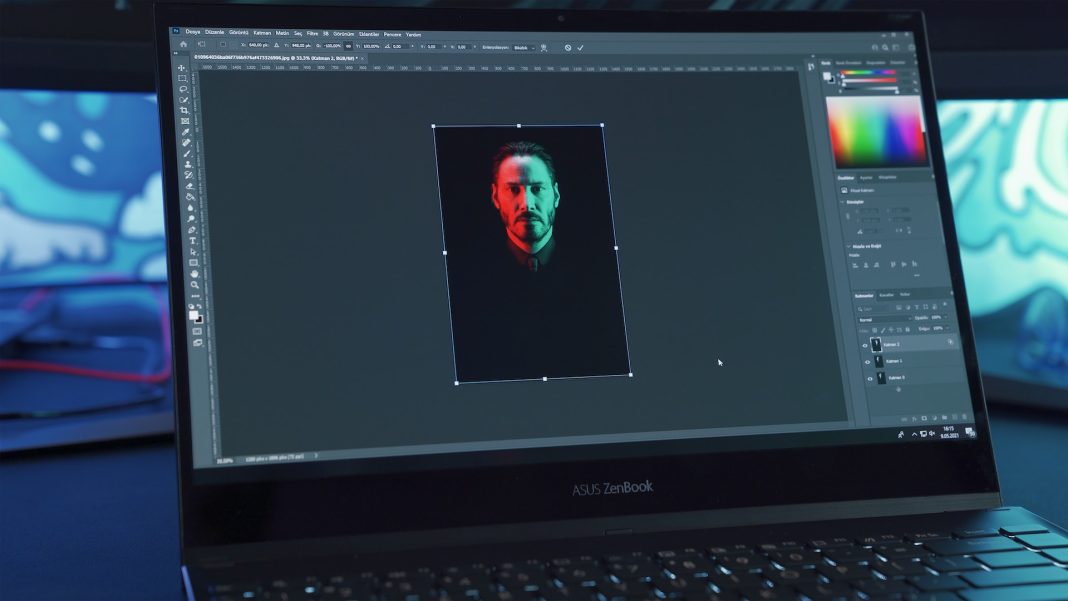Challenges in Choosing High-End Laptops for Adobe After Effects:
Adobe After Effects is a powerful video editing and compositing software that requires a high-performance laptop to run smoothly. With so many options available in the market, choosing the best laptops for Adobe After Effects can be a daunting task. To help you make an informed decision, we are going to discuss the best probable high-end laptops for Adobe After Effects in 2024.
These laptops have powerful processors, dedicated graphics cards, and plenty of RAM to ensure smooth performance even with complex visual effects and large video files. So, whether you are a professional video editor or a student learning the ropes, these laptops are sure to meet your needs and exceed your expectations. but first, We should know the minimum hardware and system requirements that we listed below.
What are the Minimum System Requirements for Adobe After Effects?
To install and utilize After Effects, your laptop must fulfill the minimal requirements listed below.
| Hardware | Minimum specifications | Recommended specifications | |
| 1 | Processor | Intel or AMD Quad-Core Processor | (8-Core or above for Multi-Frame Rendering recommended) |
| 2 | Operating system | Microsoft Windows 10 (64-bit) V20H2 or later | Microsoft Windows 10 (64-bit) V20H2 or later |
| 3 | RAM | 16 GB of RAM | 32 GB recommended |
| 4 | GPU | 2 GB of GPU VRAM Note: For systems with NVIDIA GPUs, Windows 11 requires NVIDIA driver version 472.12 or later. | 4GB or more of GPU VRAM recommended |
| 5 | Hard disk space | 15GB of available hard-disk space; additional free space required during installation (cannot install on removable flash storage devices) | Additional disk space for disk cache (64GB+ recommended) |
| 6 | Monitor resolution | 1920 x 1080 | 1920×1080 or greater display resolution |
It’s important to note that these are the minimum system requirements, and depending on the complexity of your projects and the effects you use, you may benefit from a more powerful system with a faster processor, more RAM, and a higher-end graphics card.
What are the Best Laptops for Adobe After Effects in 2024?
After extensive research, our technical expert scrutinizes the list of the four best laptops for Adobe After Effects in 2024. These laptops are equipped with potent processors, dedicated graphics cards, and lots of RAM.
| QUICK METRICS | HARD DRIVE | RAM | PROCESSOR | GRAPHIC CARD | DISPLAY SIZE | RESOLUTION | |
| 1 | Apple MacBook Pro | 1TB SSD | 16GB RAM | Apple M1 Pro chip | Apple 16-core GPU | 15.6 Inches | 3456 x 2234 |
| 2 | GIGABYTE AORUS 15P KD | 512 GB SSD | 16 GB DDR4 | 4.6 GHz Intel_Mobile_CPU | NVIDIA GeForce RTX 3060 | 15.6 Inches | 1920 x 1080 |
| 3 | Lenovo IdeaPad Gaming 3 | 512 GB Hybrid | 16 GB DDR4 | 2.9 GHz ryzen_7_4800h | NVIDIA GeForce GTX 1650 Ti 4GB | 15.6 Inches | 1920 x 1080 |
| 4 | HP OMEN 15 | 512 GB SSD | 8 GB DDR4 | 4.6 GHz apple_ci7 | NVIDIA GeForce RTX 3060 | 15.6 Inches | 1920 x 1080 |
Best Laptops for Adobe After Effects – Our Top Pick!
From processing power to graphics capabilities, our chosen laptops have been tested and vetted to ensure they can handle even the most complex After Effects projects with ease.
| 1 | Apple MacBook Pro | CHECK PRICE ON AMAZON |
| 2 | GIGABYTE AORUS 15P KD | CHECK PRICE ON AMAZON |
| 3 | Lenovo IdeaPad Gaming 3 | CHECK PRICE ON AMAZON |
| 4 | HP OMEN 15 | CHECK PRICE ON AMAZON |
Apple MacBook Pro

| Display | 16.2-inch (diagonal) mini-LED backlit Liquid Retina XDR display, 3456 by 2234 pixels with ProMotion technology for adaptive refresh rates up to 120Hz, and up to 1000 nits sustained (full-screen) brightness, 1600 nits peak brightness, True Tone technology, ProMotion technology for adaptive refresh rates up to 120Hz |
| Processor | System on Chip (SoC) Apple M1 Pro chip; 10-core CPU with 8 performance cores and 2 efficiency cores; 16-core GPU;16-core Neural Engine;200GB/s memory bandwidth |
| Graphics and Video Support | Apple 16-core GPU |
| Charging and Expansion | Three Thunderbolt 4 (USB-C) ports with support for Charging, DisplayPort Thunderbolt (up to 40 Gbps), USB 3.1 Gen 2 (up to 10 Gbps); HDMI port; SDXC card slot |
| Wireless | Wi-Fi 802.11ax Wi-Fi 6 wireless networking; IEEE 802.11a/b/g/n compatible,Bluetooth 5.0 wireless technology |
| In the Box | 16-inch MacBook Pro, USB-C to MagSafe 3 Cable (2 m), 140W USB-C Power Adapter |
The Apple MacBook Pro is a highly capable laptop that offers top-of-the-line performance for Adobe After Effects in 2024. With the latest M1 Pro and M1 Max chips, it can handle the most demanding video editing and rendering tasks with ease. These chips feature up to 10 CPU cores and up to 32 GPU cores, providing unprecedented levels of processing power. This enables you to work with complex visual effects and large video files without any lag or performance issues.
In addition to its powerful performance, the MacBook Pro features a stunning Retina display with True Tone technology that offers accurate colors and brightness levels. This makes it easy to work with color-critical projects, ensuring that your final output looks just the way you intended it to. The MacBook Pro also has up to 64GB of RAM, allowing you to run multiple applications and work on multiple projects at the same time.
Storage is also not a concern with the MacBook Pro, as it offers up to 8 TB of SSD storage, providing ample space for all your projects and files. The laptop also has a long battery life of up to 11 hours, allowing you to work on the go without having to worry about running out of power. With its sleek design, powerful performance, and advanced features, the Apple MacBook Pro is undoubtedly one of the best laptops for Adobe After Effects in 2024.
| PROS | CONS |
| Outstanding performance with High Powered CPU and GPU | Restrictions in hardware upgrades |
| Great battery life | More limited software support |
| Beautiful design and visually appealing | It will cost you high upon more SSD storage |
| High-quality materials | |
| Retina display with True Tone technology |
CPU BENCHMARK:
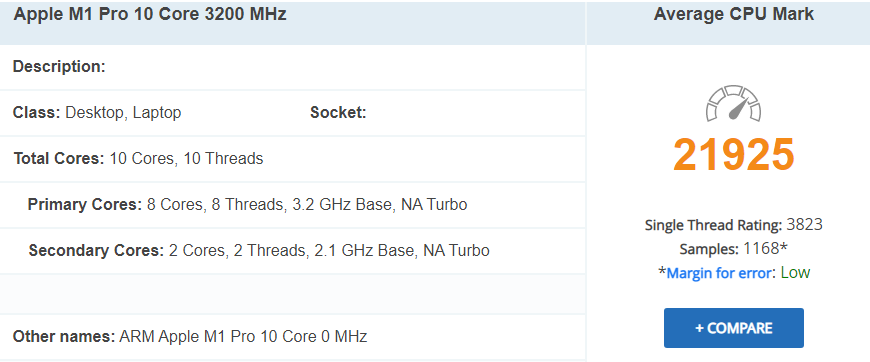
GPU BENCHMARK:
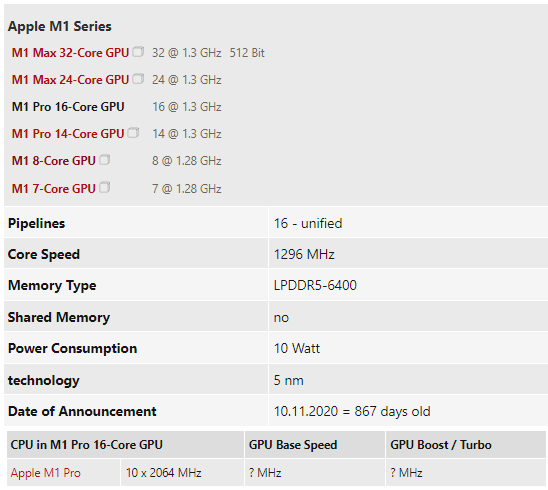
GIGABYTE AORUS 15P KD

| Standing screen display size | 15.6 |
|---|---|
| Max Screen Resolution | 1920 x 1080 |
| Processor | 4.6 GHz Intel_Mobile_CPU |
| RAM | 16 GB DDR4 |
| Memory Speed | 4.6 GHz |
| Hard Drive | 512 GB SSD |
| Graphics Coprocessor | NVIDIA GeForce RTX 3060 |
| Chipset Brand | NVIDIA |
| Card Description | Dedicated |
| Graphics Card Ram Size | 8 GB |
| Number of USB 3.0 Ports | 3 |
The GIGABYTE AORUS 15P KD is a high-performance laptop that is ideal for Adobe After Effects in 2024. It is powered by an 11th-generation Intel Core i7-11800H processor, which delivers fast and efficient performance. In addition, the laptop includes a dedicated NVIDIA GeForce RTX 3060 graphics card, which provides exceptional graphics processing power. This makes it perfect for working with high-quality video files and complex visual effects.
The AORUS 15P KD also features a 15.6-inch Full HD IPS display with a fast 240 Hz refresh rate. This ensures that you get consistent and smooth performance while working on your projects. The laptop also comes with 16GB of DDR4 RAM, which is upgradable to 64GB, providing ample space to run multiple applications and work on multiple projects simultaneously.
The storage options on the AORUS 15P KD are also impressive, as it comes with a 512GB NVMe PCIe SSD, providing fast storage and quick load times. The laptop also features a variety of ports, including Thunderbolt 3, HDMI 2.1, and Mini DisplayPort 1.4, which makes it easy to connect to multiple displays and peripherals.
Overall, the GIGABYTE AORUS 15P KD is a powerful and versatile laptop that is perfect for Adobe After Effects in 2024. Its combination of powerful hardware, fast storage, and advanced features make it a top choice for video editors and other creative professionals.
| PROS | CONS |
| Fast display refresh rate | Hot under load |
| Impressive gaming performance | Battery life should be better |
| Variety of ports | Webcam placement should be improve |
| High graphics performance | |
| Good maintenance options |
CPU BENCHMARK:
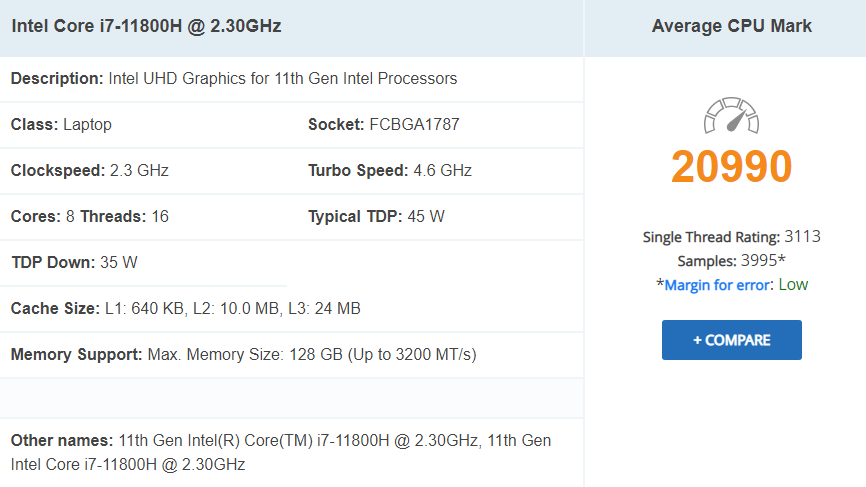
GPU BENCHMARK:
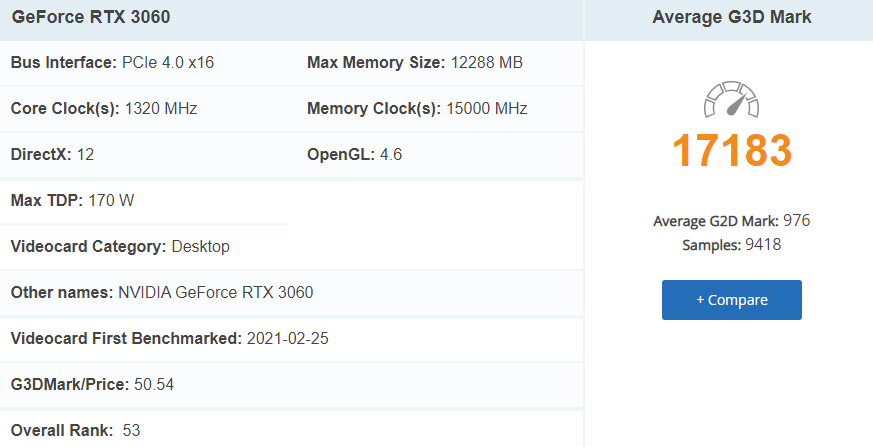
Lenovo IdeaPad Gaming 3

| Standing screen display size | 15.6 Inches |
|---|---|
| Screen Resolution | 1920 x 1080 pixels |
| Max Screen Resolution | 1920 x 1080 |
| Processor | 2.9 GHz ryzen_7_4800h |
| RAM | 16 GB DDR4 |
| Memory Speed | 3200 MHz |
| Hard Drive | 512 GB Hybrid |
| Graphics Coprocessor | NVIDIA GeForce GTX 1650 Ti 4GB |
| Chipset Brand | NVIDIA |
| Card Description | Dedicated |
| Wireless Type | 802.11ac |
IdeaPad Gaming 3 from Lenovo In 2023, the Lenovo IdeaPad Gaming 3 is a cost-effective laptop that is ideal for Adobe After Effects. It’s powered by the AMD Ryzen 7 4800H processor, of the kind that provides fast and efficient performance. In additament, the laptop seems to have a dedicated NVIDIA GeForce GTX 1650 graphics card, which gives graphics processing power for working with video files and visual effects.
The IdeaPad Gaming 3 also features a 15.6-inch Full HD IPS display that offers vibrant and accurate colors. It also comes with 8GB of DDR4 RAM, which is upgradable to 16GB, providing enough space to run multiple applications and work on multiple projects simultaneously.
In terms of storage, the IdeaPad Gaming 3 comes with a 512GB NVMe PCIe SSD, providing fast storage and quick load times. The laptop also features a variety of ports, including USB-C, HDMI, and a headphone jack, which makes it easy to connect to multiple displays and peripherals.
Although it is not as powerful as some of the other laptops on this list, the Lenovo IdeaPad Gaming 3 offers excellent value for its price. Its combination of decent hardware, good storage, and advanced features make it a great option for students, beginners, or anyone on a tight budget.
| PROS | CONS |
| Decent battery life | No DisplayPort via USB-C |
| Comfortable keyboard, large touchpad | No Thunderbolt 3 |
| High-end CPU performance | Only 8GB of memory |
| Affordable in price | |
| Sturdy build with restrained design |
CPU BENCHMARK:
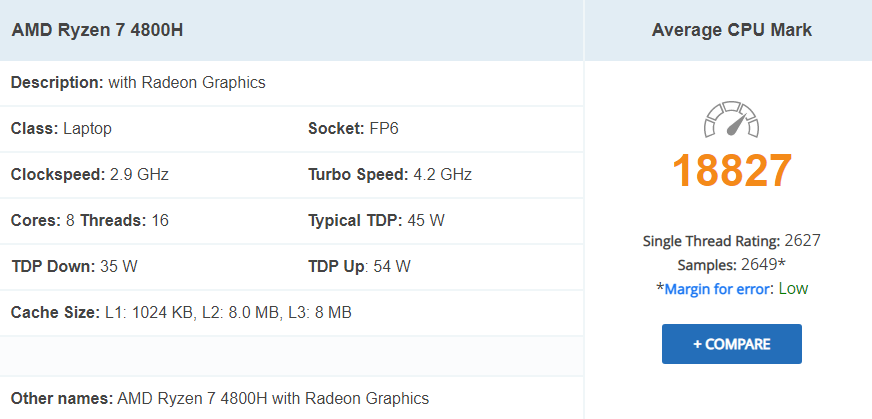
GPU BENCHMARK:
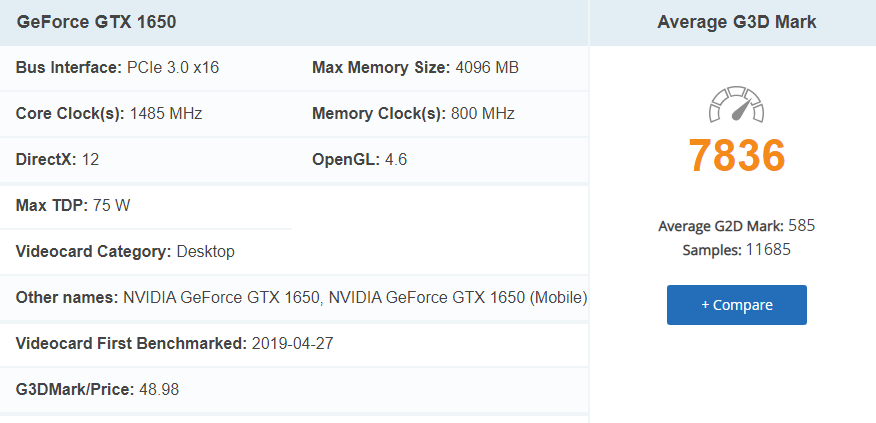
HP OMEN 15

| Standing screen display size | 15.6 Inches |
|---|---|
| Screen Resolution | 1920 x 1080 pixels |
| Max Screen Resolution | 1920 x 1080 Pixels |
| Processor | 4.6 GHz apple_ci7 |
| RAM | 8 GB DDR4 |
| Hard Drive | 512 GB SSD |
| Graphics Coprocessor | NVIDIA GeForce RTX 3060 |
| Chipset Brand | NVIDIA |
| Card Description | Dedicated |
| Graphics Card Ram Size | 6 GB |
| Wireless Type | Bluetooth, 802.11ax |
| Number of USB 3.0 Ports | 4 |
| Average Battery Life (in hours) | 5.3 Hours |
The HP Omen 15 is a powerful laptop that is well-suited for Adobe After Effects in 2024. It is equipped with an 11th-generation Intel Core i7-11800H processor that provides fast and efficient performance. The laptop also features a dedicated NVIDIA GeForce RTX 3060 graphics card, which offers impressive graphics processing power for working with video files and complex visual effects.
The OMEN 15 also features a 15.6-inch Full HD IPS display with a fast 144Hz refresh rate, providing smooth and seamless performance. The laptop comes with 16GB of DDR4 RAM, which is upgradable to 32GB, providing ample space to run multiple applications and work on multiple projects simultaneously.
The OMEN 15 has a 512GB NVMe PCIe SSD for storage and quick load times. The laptop also features a variety of ports, including Thunderbolt 4, HDMI 2.1, and USB-C, which makes it easy to connect to multiple displays and peripherals.
Additionally, the OMEN 15 comes with advanced features like HP CoolSense technology, which keeps the laptop cool during long hours of work, and HP Audio Boost technology, which delivers crystal clear sound for a better multimedia experience
Overall, the HP Omen 15 is a powerful and versatile laptop that is perfect for Adobe After Effects in 2024. Its combination of powerful hardware, fast storage, and advanced features makes it a top choice for video editors and other creative professionals who need a reliable and efficient machine for their work.
In conclusion, Adobe After Effects is demanding software that requires a high-performance laptop to run smoothly. The laptops listed above are some of the best options available in 2023 for video editors and other creative professionals who need to work with complex visual effects and high-quality video files.
Apple MacBook Pro, GIGABYTE AORUS 15P KD, Lenovo IdeaPad Gaming 3, and HP OMEN 15 are all-powerful machines that offer a combination of fast processors, dedicated graphics cards, ample RAM, and fast storage, making them ideal for working with Adobe After Effects. Depending on your budget, specific requirements, and personal preferences, any of these laptops can provide the performance and features you need to create stunning visual effects and bring your creative visions to life.
| PROS | CONS |
| The display is crisp and color accurate | The hinges seem unstable |
| The design has a broad appeal | Fairly heavy |
| High-end CPU performance | |
| 144Hz panel has great pixel response times | |
| Two M.2 PCIe slots and two RAM SODIMM slots |
CPU BENCHMARK:
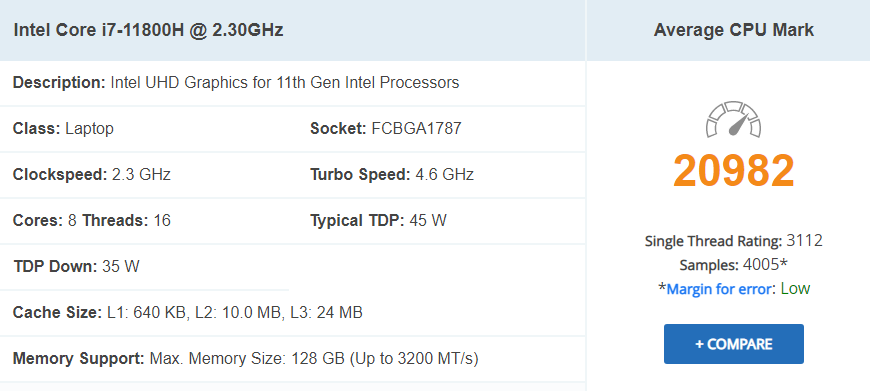
GPU BENCHMARK: