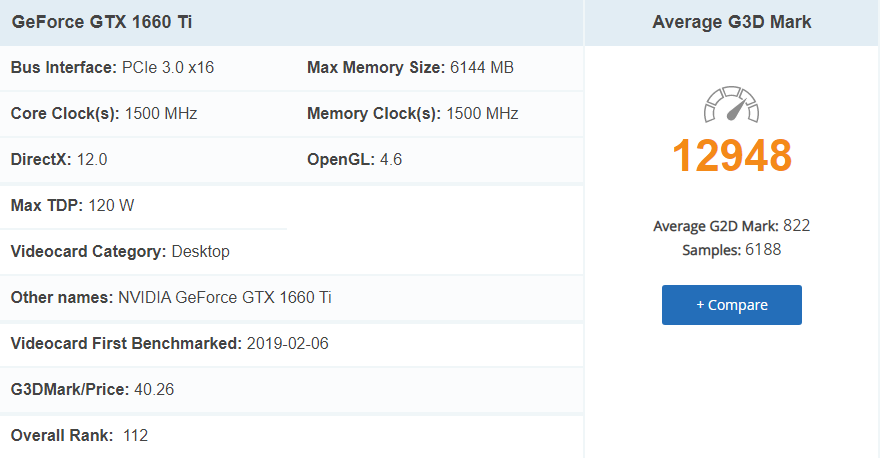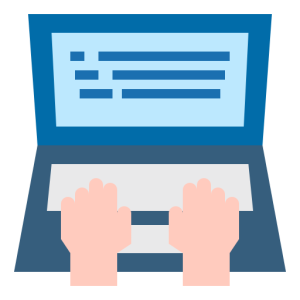Unleashing Creativity: Best Laptops for Blender in 2024
In 2024, finding the best laptop for Blender has become increasingly crucial for artists, designers, and 3D enthusiasts. With Blender’s powerful rendering and animation capabilities, a high-performance laptop is essential to handle the software’s demanding tasks. From impressive graphics processing to ample memory and storage, the ideal laptop must strike a perfect balance between power and portability, enabling users to unleash their creative potential effortlessly.
Choosing The PC Hardware For Blender:
Choosing the right PC hardware for Blender can significantly impact your performance and productivity. Here are the key components to consider:
| Aspects | Recommendations | |
| 1 | Powerful Processor | Intel Core i7 or i9, or AMD Ryzen 7 or 9 series |
| 2 | Sufficient RAM | At least 16 GB (32 GB or more recommended) |
| 3 | Dedicated Graphics Card | NVIDIA GeForce RTX or AMD Radeon RX series, with at least 4 GB VRAM |
| 4 | Storage | Solid-state drive (SSD) for faster loading times and data transfer speeds |
| 5 | Display | Full HD (1920×1080) or higher resolution, preferably with an IPS panel |
| 6 | Cooling and Build Quality | Laptop with robust cooling system and durable construction |
| 7 | Budget | Consider balancing requirements and budget for the best option |
By carefully selecting the right PC hardware components for Blender, you can optimize your workflow and enhance your productivity. A powerful CPU, dedicated GPU, ample RAM, fast storage, and a high-resolution monitor will all contribute to smooth rendering, efficient simulations, and accurate visual representation.
What are the Minimum Hardware Requirements for Blender?
Please keep in mind that the mentioned specifications represent the bare minimum system requirements for Blender. However, if you aim for a seamless and optimized experience, it is advisable to invest in a more robust system equipped with enhanced capabilities. This entails considering a faster CPU, greater RAM capacity, and a dedicated graphics card with ample memory.
| Hardware Requirements | Minimum | Recommended |
| CPU | 64-bit quad core with SSE2 support | Three-button mouse or pen+tablet |
| RAM | 8 GB | 32 GB |
| Display | Full HD | 2560×1440 |
| Input Device | Mouse, trackpad or pen+tablet | Three button mouse or pen+tablet |
| Graphics Card | 2 GB RAM, OpenGL 4.3 | 8 GB RAM |
What are the Best Laptops for Blender in 2024?
After extensive research, our technical experts have meticulously scrutinized a list of the best laptops for Blender. These laptops are equipped with an abundance of RAM and GPUs that can effortlessly handle any task thrown their way.
| QUICK METRICS | HARD DRIVE | RAM | PROCESSOR | GRAPHIC CARD | DISPLAY SIZE | RESOLUTION | |
| 1 | MSI GL65 LEOPARD | 1 TB SSD | 16 GB DDR4 | 2.4 GHz corei7_10750h | NVIDIA GeForce RTX 3070 | 15.6 Inches | 1920 x 1080 |
| 2 | ACER PREDATOR TRITON 500 | 512 GB SSD | 16 GB DDR4 | 5 GHz corei7_10750h | NVIDIA GeForce RTX 2070 | 15.6 Inches | 1920 x 1080 |
| 3 | HP OMEN 15 | 512 GB SSD | 16 GB DDR4 | 2.6 GHz core_i7 | NVIDIA GeForce GTX 1660Ti | 15.6 Inches | 1920 x 1080 |
| 4 | MICROSOFT SURFACE BOOK 3 | 1 TB SSD | 32 GB DDR4 | 1.3 GHz apple_ci7 | NVIDIA GeForce GTX 1660 Ti | 15 Inches | 3240 x 2160 |
Best Laptops for Blender – Our Top Pick!
With powerful GPUs and ample RAM, these laptops are a solid choice for Blender users seeking a seamless and efficient creative experience
| 1 | MSI GL65 LEOPARD | CHECK PRICE ON AMAZON |
| 2 | ACER PREDATOR TRITON 500 | CHECK PRICE ON AMAZON |
| 3 | HP OMEN 15 | CHECK PRICE ON AMAZON |
| 4 | MICROSOFT SURFACE BOOK 3 | CHECK PRICE ON AMAZON |
MSI GL65 LEOPARD

| Standing screen display size | 15.6 Inches |
|---|---|
| Max Screen Resolution | 1920 x 1080 Pixels |
| Processor | 2.4 GHz corei7_10750h |
| RAM | 16 GB DDR4 |
| Memory Speed | 2.6 GHz |
| Hard Drive | 1 TB SSD |
| Graphics Coprocessor | NVIDIA GeForce RTX 3070 |
| Chipset Brand | NVIDIA |
| Card Description | RTX 2070 |
| Wireless Type | 802.11ac |
In the realm of laptops suitable for Blender in 2024, the MSI GL65 Leopard stands out as an exceptional choice. Packed with a formidable 10th Generation Intel Core i7 processor and an impressive RTX graphics card, this laptop offers a powerful computing experience for users in the field of 3D animation and design.
The MSI GL65 Leopard’s 10th Generation Intel Core i7 processor ensures smooth multitasking and swift rendering, handling complex Blender projects with ease. Its high clock speed and numerous cores provide efficient processing, giving excellent performance and greatly lowering rendering times.
One of the key highlights of the MSI GL65 Leopard is its RTX graphics card, which plays a vital role in accelerating rendering and enhancing real-time rendering capabilities in Blender. With dedicated graphics memory and ray tracing capabilities, the laptop offers stunning visuals and realistic lighting effects, elevating the overall Blender experience.
In addition to its powerful processing and graphics capabilities, the MSI GL65 Leopard boasts a spacious display and ample storage options. The laptop features a large, vibrant screen, allowing users to view their 3D creations in stunning detail. Moreover, with generous storage capacity, users can store and access their Blender projects, assets, and resources conveniently.
| PROS | CONS |
| Great value for money | Battery life Needs to be improved |
| Decent gaming performance | No Thunderbolt 3 port |
| Amazing keyboard with per-key RGB | Webcam could’ve been better |
| Very efficient cooling system | Port locations aren’t ideal |
CPU BENCHMARK:
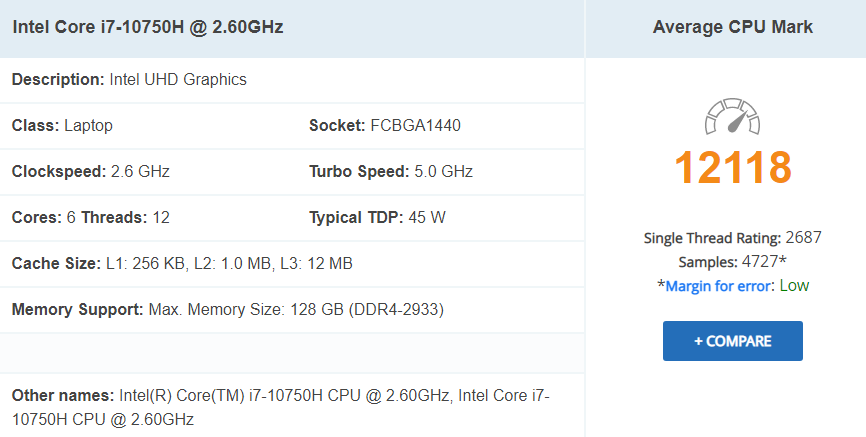
GPU BENCHMARK:
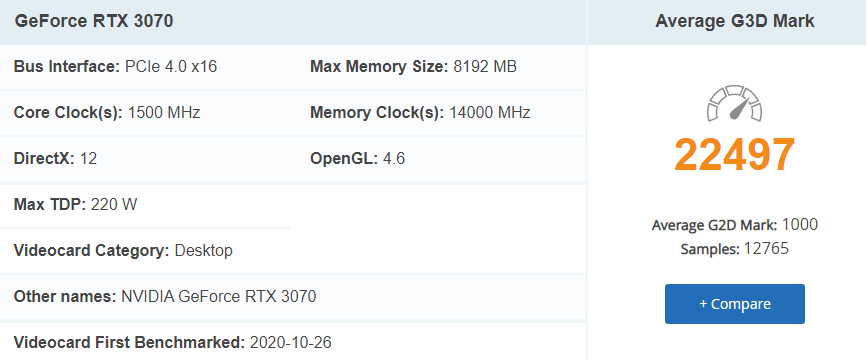
ACER PREDATOR TRITON 500

| Standing screen display size | 15.6 Inches |
|---|---|
| Max Screen Resolution | 1920×1080 Pixels |
| Processor | 5 GHz corei7_10750h |
| RAM | 16 GB DDR4 |
| Memory Speed | 2.6 GHz |
| Hard Drive | 512 GB SSD |
| Graphics Coprocessor | NVIDIA GeForce RTX 2070 |
| Chipset Brand | NVIDIA |
| Card Description | RTX 2070 Super |
| Graphics Card Ram Size | 8 GB |
| Wireless Type | Bluetooth, 802.11abg |
| Number of USB 3.0 Ports | 3 |
| Average Battery Life (in hours) | 8 Hours |
When it comes to the best laptops for Blender in 2024, the Acer Predator Triton 500 is a sleek and powerful option that stands out from the crowd. With its impressive features and cutting-edge technology, it is designed to cater to the demanding needs of 3D artists and animators.
At the heart of the Acer Predator Triton 500 lies a potent combination of a high-performance processor and a dedicated graphics card. Powered by a robust Intel Core i7 processor, it delivers exceptional processing power, ensuring smooth multitasking and quick rendering in Blender. Complementing the processor is the Nvidia G-Sync display, which offers a seamless visual experience by synchronizing the display refresh rate with the graphics card output. This results in minimal screen tearing and input lag, making it perfect for working on intricate Blender projects.
The Acer Predator Triton 500 has a sleek and portable design in addition to its excellent capabilities. Its low profile and lightweight design make it portable, allowing 3D artists to work on Blender projects from anywhere. The laptop also offers a crisp and vibrant display, presenting Blender’s intricate details with clarity.
Acer Predator Triton 500 features ample storage and connectivity options, ensuring that users have enough space for their Blender files and can easily connect to external devices or peripherals.
| PROS | CONS |
| Sleek, high-quality metal design | Expensive as configured |
| Varieties and a good selection of ports | Battery needs to be improved |
| 300Hz G-Sync display |
CPU BENCHMARK:
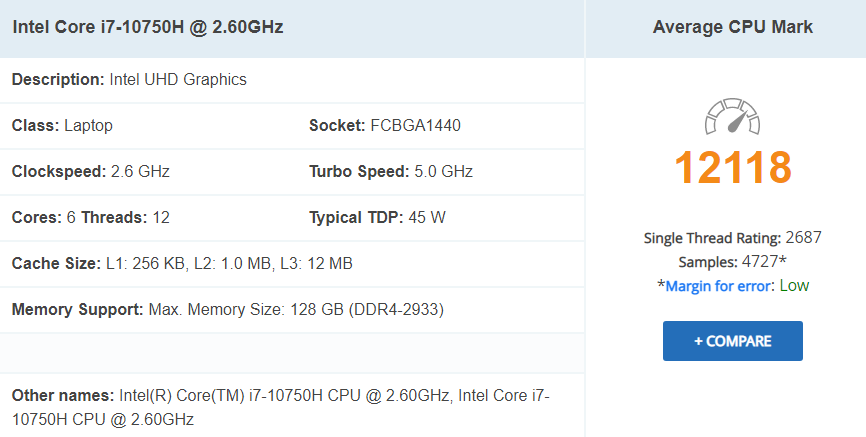
GPU BENCHMARK:
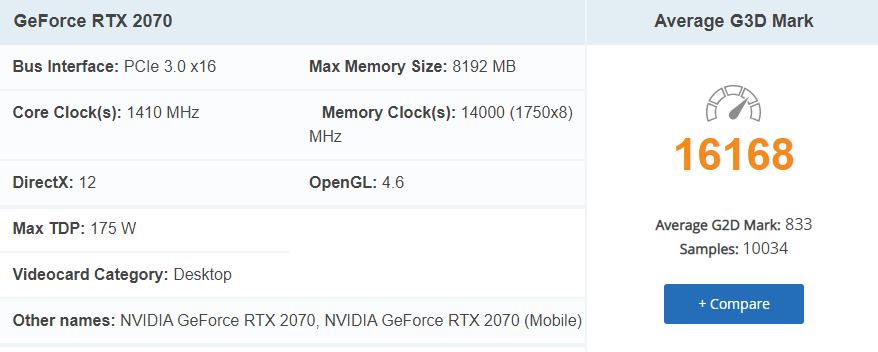
HP OMEN 15
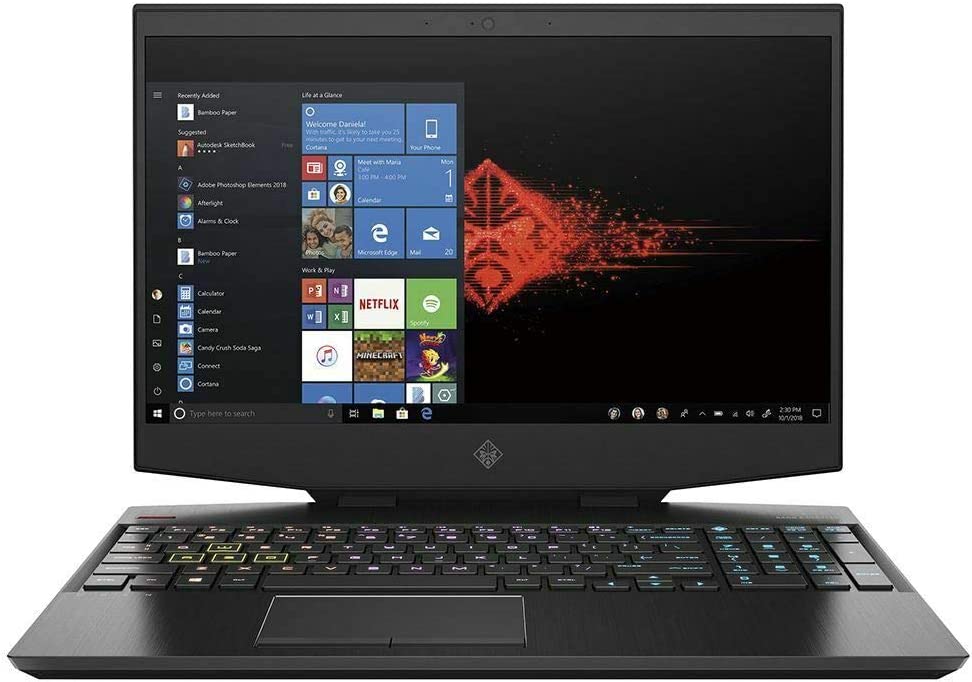
| Standing screen display size | 15.6 Inches |
|---|---|
| Screen Resolution | 1920 x 1080 pixels |
| Max Screen Resolution | 1920×1080 Pixels |
| Processor | 2.6 GHz core_i7 |
| RAM | 16 GB DDR4 |
| Memory Speed | 2.6 GHz |
| Hard Drive | 512 GB SSD |
| Graphics Coprocessor | NVIDIA GeForce GTX 1660Ti |
| Chipset Brand | NVIDIA |
| Card Description | Dedicated |
| Graphics Card Ram Size | 6 GB |
| Wireless Type | Bluetooth |
For Blender enthusiasts seeking a high-performing laptop in 2024, the HP Omen 15 is a compelling option that combines impressive power with an immersive audio experience. This laptop delivers exceptional performance and audio quality, making it an excellent choice for Blender artists and designers.
Under the hood, the HP Omen 15 packs a punch with its robust hardware. Equipped with a powerful processor, such as the Intel Core i7 or AMD Ryzen, it effortlessly handles resource-intensive tasks in Blender, ensuring smooth navigation and swift rendering. The laptop’s dedicated graphics card, typically an NVIDIA GeForce or AMD Radeon, further enhances its performance, enabling users to tackle complex 3D projects with ease.
Aside from its powerful performance, the HP Omen 15 boasts a standout feature: the Bang & Olufsen sound system. With this audio technology, users can enjoy an immersive audio experience while working on their Blender projects. The sound system delivers rich, high-quality audio, enhancing the overall creative process and providing a more engaging environment for artists to bring their designs to life.
With a high-resolution screen and vibrant colors, it allows users to view their Blender creations with exceptional clarity and accuracy. This ensures that every detail of the 3D models and animations is precisely represented, facilitating a more precise workflow.
Omen provides ample storage and connectivity options. With sufficient storage capacity, users can store and access their Blender files and assets conveniently. The laptop also offers a range of ports, enabling seamless connectivity with external devices and peripherals for added flexibility.
| PROS | CONS |
| Sleek, high-quality metal design | Expensive as configured |
| Varieties and a good selection of ports | The battery needs to be improved |
| 300Hz G-Sync display | |
| Good sound system |
CPU BENCHMARK:
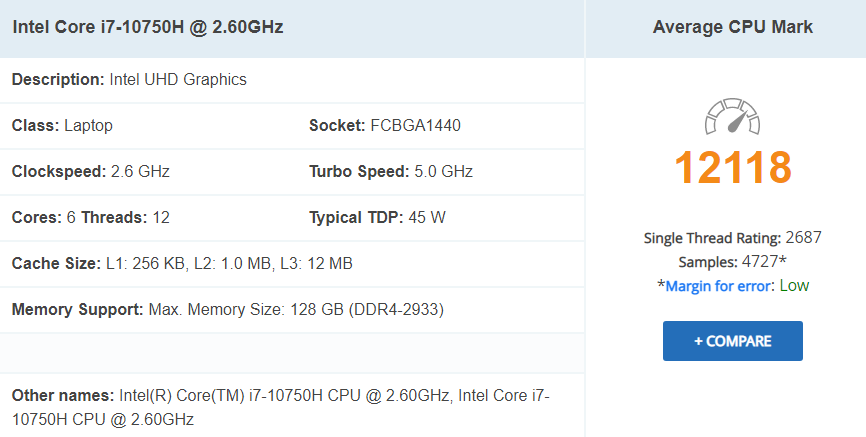
GPU BENCHMARK:
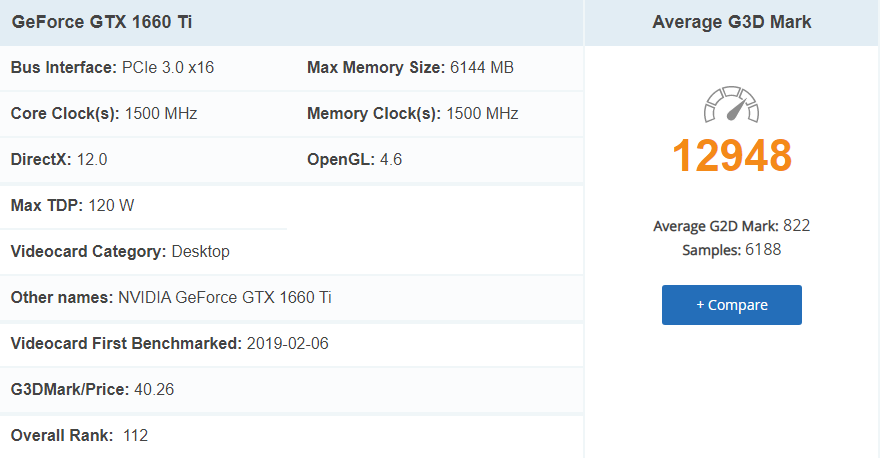
MICROSOFT SURFACE BOOK 3
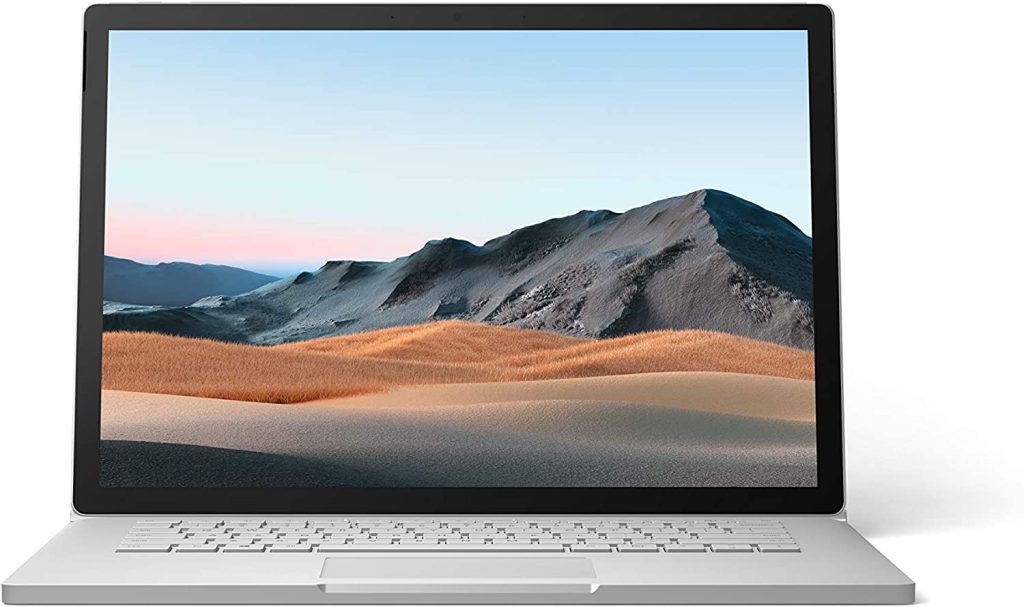
| Standing screen display size | 15 Inches |
|---|---|
| Screen Resolution | 3240 x 2160 pixels |
| Max Screen Resolution | 3240 x 2160, (260 PPI) Pixels |
| Processor | 1.3 GHz apple_ci7 |
| RAM | 32 GB DDR4 |
| Memory Speed | 2400 MHz |
| Hard Drive | 1 TB SSD |
| Graphics Coprocessor | NVIDIA GeForce GTX 1660 Ti |
| Chipset Brand | Intel |
| Card Description | Dedicated |
| Wireless Type | Bluetooth, 802.11ax |
| Number of USB 3.0 Ports | 3 |
| Average Battery Life (in hours) | 15.5 Hours |
When it comes to versatility and power, the Microsoft Surface Book 3 stands out as an excellent choice for Blender users in 2024. This 2-in-1 laptop offers a unique detachable design and powerful specifications, making it a compelling option for artists and designers looking for flexibility and performance in their Blender workflows.
The Microsoft Surface Book 3’s standout feature is its detachable design, which allows the screen to be separated from the keyboard, transforming it into a portable tablet. This versatility enables artists to sketch, sculpt, and manipulate their Blender projects directly on the screen using a stylus, providing a more intuitive and natural creative experience.
Under the hood, the Surface Book 3 boasts powerful specs that ensure smooth performance in Blender. With options for high-performance Intel Core i7 processors and dedicated NVIDIA GeForce graphics cards, this laptop delivers the processing power and graphics capabilities needed to handle complex 3D modeling, rendering, and animation tasks. It allows users to work with large Blender files and achieve faster render times.
The Surface Book 3’s display is another noteworthy aspect. It offers a high-resolution touchscreen with excellent color accuracy, ensuring that every detail of Blender creations is vividly represented. This is particularly beneficial for artists who require precise color reproduction and visual fidelity in their work.
Moreover, the Surface Book 3 provides ample storage options to accommodate large Blender projects and assets. Users can choose configurations with generous storage capacities, allowing them to store and access their files conveniently.
In terms of portability, the Surface Book 3 is lightweight and portable, making it suitable for on-the-go artists. Whether working in the studio or outside, its detachable design and long battery life ensure uninterrupted creativity.
The Microsoft Surface Book 3’s combination of a unique detachable design, powerful specs, and excellent display make it a strong contender for the best laptop for Blender in 2024. Its versatility, processing power, and portability empower Blender artists to work flexibly and efficiently, bringing their creative visions to life with ease.
When considering the best laptop for Blender in 2024, several options stand out as exceptional choices. Whether it’s the powerful performance of the MSI GL65 Leopard, the sleek design and Nvidia G-Sync display of the Acer Predator Triton 500, the immersive audio experience provided by the HP Omen 15’s Bang & Olufsen sound system, or the versatility and detachable design of the Microsoft Surface Book 3, these laptops offer a range of features to cater to the unique needs of Blender artists and designers. With their impressive hardware, vibrant displays, ample storage options, and portability, these laptops empower users to unleash their creativity and achieve outstanding results in their Blender projects.
| PROS | CONS |
| Great build quality | No Thunderbolt 3 support |
| Fast GPU performance | Detachable screen isn’t very useful |
| Good, touch-typing-friendly keyboard | |
| Amazing Display |
CPU BENCHMARK:
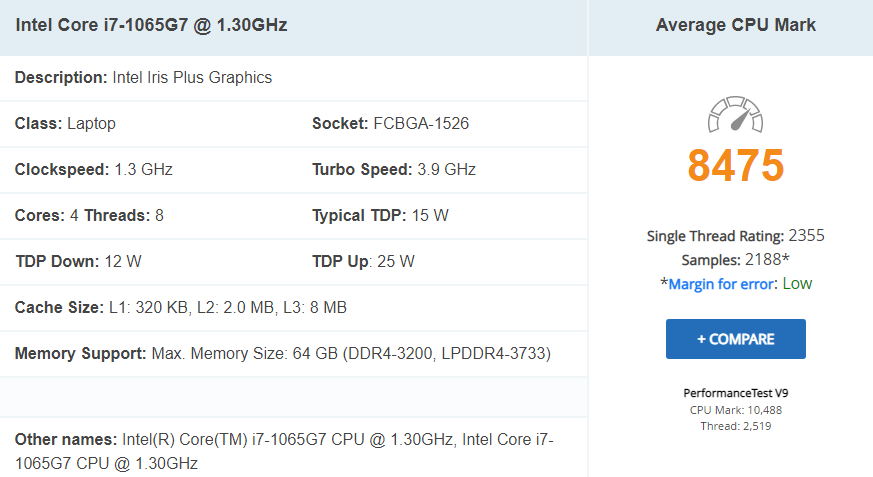
GPU BENCHMARK: